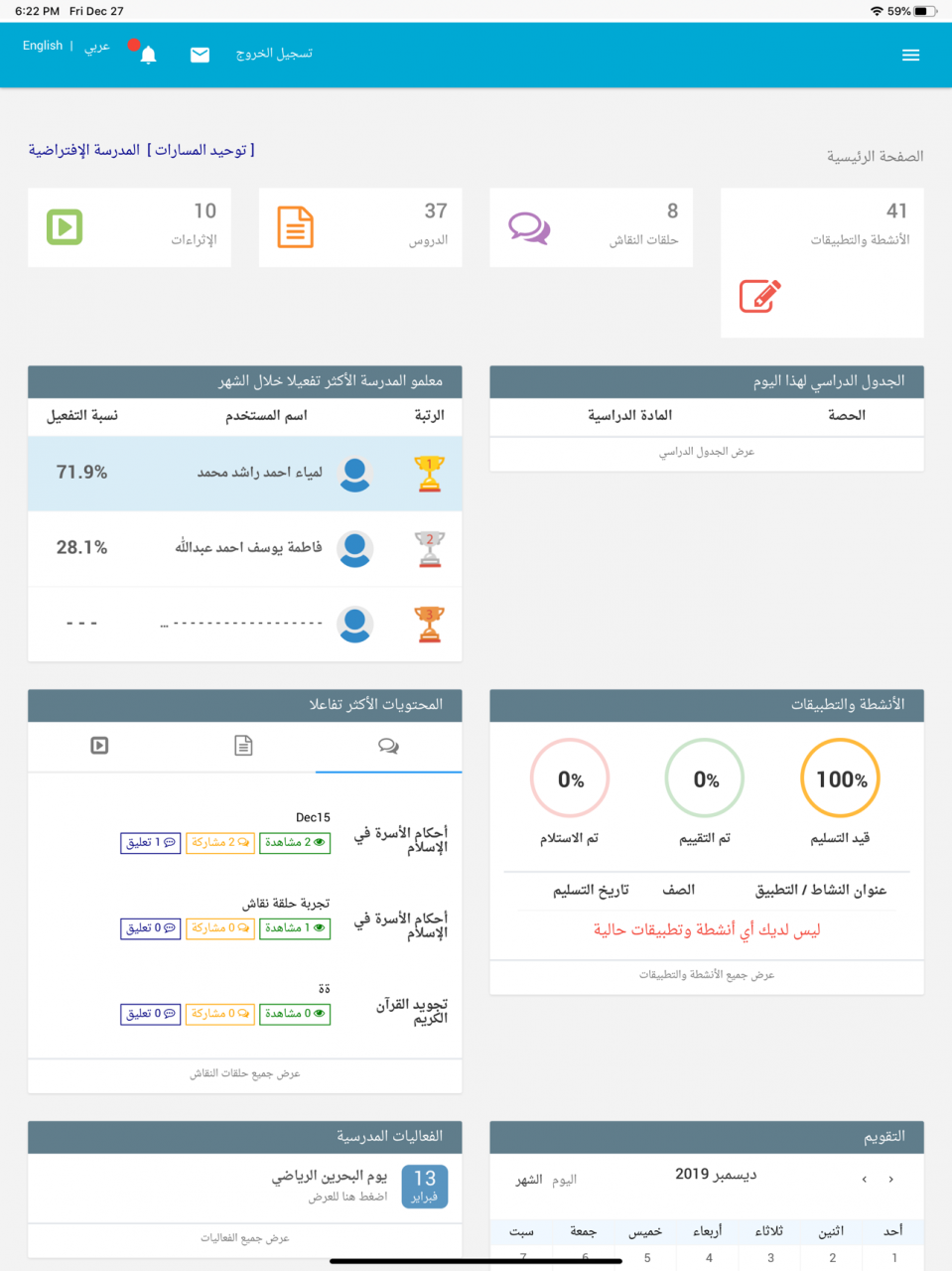eduNET.BH 1.2.1
Continue to app
Free Version
Publisher Description
تقدم وزارة التربية والتعليم بمملكة البحرين تطبيق البوابة التعليمية ( EduNet ) والذي تم تنفيذه بالتزامن مع مشروع التمكين الرقمي في التعليم حيث يوفر خدمات إدارية وتعليمية لجميع المراحل الدراسية ويتيح التواصل بين الهيئات التعليمية والإدارية والطلبة وأولياء الأمور.
خدمات تطبيق البوابة التعليمية:
· عرض المقررات الدراسية وما تحتويه من واجبات وحلقات نقاش ودروس الكترونية.
· عرض الجدول الدراسي.
· عرض حضور وغياب الطالب.
· عرض بيانات الملف الشخصي.
· عرض الإعلانات والفعاليات.
· التواصل بين أطراف العملية التعليمية.
(EduNet) application provided by Ministry of Education in Bahrain. It has launched as a part of Digital Empowerment in Education project. EduNet provides various educational services for all school stages and enables communication between faculty members, students and parents.
EduNet application services:
· View Courses with all assignments, discussions and lessons.
· View Class Timetable.
· View attendance.
· View user profile.
· View school events and announcements.
· Communication between faculty members, students and parents.
Dec 22, 2021
Version 1.2.1
Updated App Store assets.
About eduNET.BH
eduNET.BH is a free app for iOS published in the Kids list of apps, part of Education.
The company that develops eduNET.BH is Ministry of Education - Bahrain. The latest version released by its developer is 1.2.1.
To install eduNET.BH on your iOS device, just click the green Continue To App button above to start the installation process. The app is listed on our website since 2021-12-22 and was downloaded 22 times. We have already checked if the download link is safe, however for your own protection we recommend that you scan the downloaded app with your antivirus. Your antivirus may detect the eduNET.BH as malware if the download link is broken.
How to install eduNET.BH on your iOS device:
- Click on the Continue To App button on our website. This will redirect you to the App Store.
- Once the eduNET.BH is shown in the iTunes listing of your iOS device, you can start its download and installation. Tap on the GET button to the right of the app to start downloading it.
- If you are not logged-in the iOS appstore app, you'll be prompted for your your Apple ID and/or password.
- After eduNET.BH is downloaded, you'll see an INSTALL button to the right. Tap on it to start the actual installation of the iOS app.
- Once installation is finished you can tap on the OPEN button to start it. Its icon will also be added to your device home screen.